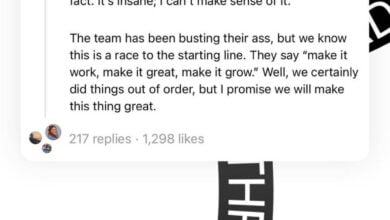Google gives access to users to safeguard Personal Information and Manage Online Safety
Google's latest tools empower users to safeguard their private data and navigate the digital landscape with greater confidence.

Google has taken a significant step towards enhancing user control over personal information, privacy, and online security by introducing new tools. These user-centric initiatives include streamlined parental control access and the removal of private data from online platforms.
With a focus on user privacy, Google has unveiled tools to empower individuals to manage their personal information effectively. A new dashboard, set to roll out soon, will alert users if web search results display their contact information. Users can swiftly request the removal of these results directly from Google using the tool. Additionally, notifications will be sent to users when new web results containing their contact details appear in search, enhancing peace of mind.
In a bid to bolster online safety, Google is facilitating easier access to parental controls. By searching for terms like “Google parental controls” or “Google family link,” users can find a dedicated information box outlining how to manage these controls. To access this feature, users can either click on their Google account photo in the Google app and select “Results about you” or visit the ‘Results about you’ website.
At present, these tools are available in the United States and in English. However, Google is actively working towards expanding their availability to more languages and countries globally.
In a blog post, Danielle Romain, Google’s Vice President, emphasized the importance of these tools in enhancing user control over personal information. By providing straightforward access to parental controls and the removal of private data, Google aims to empower users to navigate the digital landscape with confidence and security.
“We are also making it easier to find parental controls directly in Search. Just type in a relevant query like ‘google parental controls’ or ‘Google family link and you will see a box with information on how to manage your parental controls. Users can access this tool in the Google app by clicking on their Google account photo and selecting “Results about you,” or by visiting the ‘Results about you’ website.”